Referral iFrame
Overview
The PartnerStack Referral iFrame widget makes it easy to start a customer referral program.
The referral endpoint and prebuilt referral iFrame offer a simple way to embed unique user specific referral links into your product experience. The iframe can be implemented on any web page that supports iframes.
When a prospective Partner inputs their email into the iframe it creates a Partner account in your PartnerStack instance with the provided email address.
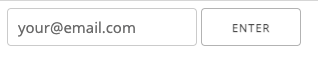
The potential Partner inputs their email, and upon submitting it receives a PartnerStack Referral link:
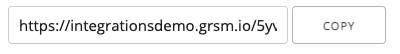
FAQ
How can the Partner claim their account?
Once Partners accumulate $5 USD worth of rewards, they will receive an email asking them to claim their account with a link to PartnerStack. From there they can trigger a password reset process via their email account.
Can we use multiple iframes with our instance?
All iFrames within one instance will generate referral links to the same landing page and place Partners within the same Group in your PartnerStack instance.
How are iframe created Partners organized in PartnerStack?
Partners created via the iFrame will be created within a specific Referral Widget Group. Once there, they can be moved between Groups and programs as per normal Partners.
Can the look of the iframe widget be customized?
Yes, the look of the iframe widget can be customized via CSS if implemented using PartnerStack’s Anonymous Partner API endpoint. Further instructions can be provided by an Integration Specialist upon request.
Updated 5 months ago
