Webhooks
PartnerStack uses webhooks to notify an external service that some event has taken place in your instance. This allows you to listen for events without continuously polling our PartnerStack API for new information.
How do webhooks work?
A webhook has two main components: the event and the endpoint receiving the event. This endpoint can be any API endpoint that can accept HTTP POST requests. Whenever a certain event occurs in PartnerStack (for example, when a partner joins your program), we send an HTTP POST request to the URL of your choice. The payload contains information about the event that occurred, which you can use to kick off a series of integrations!
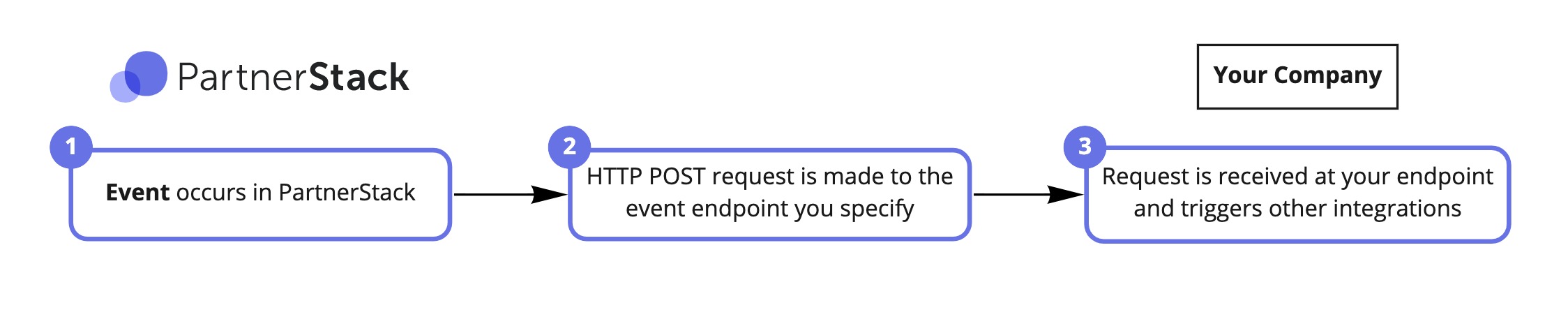
Registering a webhook
To register for a webhook, you need to use our Webhooks API endpoints. You'll need to know the event you want to listen for, as well as the URL you want us to send new events to. You can find a list of events we support below!
Events we support
We currently support sending webhooks for the following events. All of our webhooks serve JSON in the request body. A sample payload is available for each type of event. More events can be found in our V2 Webhook Guide.
Application Events
The following event types are sent:
application_created- New Partner Application createdapplication_approved- Partner Application approvedapplication_declined- Partner Application declined
{
"group_name": "Top Sellers",
"created_at": 1666891191802,
"email": "",
"group_slug": "topsellers",
"updated_at": 1666891191802,
"archived": false,
"partnership_key": "part_mGXzJol7h633Ft",
"content":
{
"first_name": "John",
"last_name": "Smith",
"email": "[email protected]",
"business_name": "Team John Smith"
},
"group":
{
"key": "grup_yHXm98PlYOKhhK",
"name": "Top Sellers",
"slug": "topsellers"
},
"key": "appl_8WePUs6tWFsW4h",
"decline_reason": "",
"last_name": "",
"mold_key": "mold_FQtNofBlctKiMx",
"partner_key": "johnsmith354",
"first_name": "",
"approved": null,
"event": "application_created",
"meta": {}
}Updated 5 months ago
