SquareSpace

Copy Snippet
Go to your integrations settings page in PArtnerStack, and copy your Production PartnerStackJS snippet.
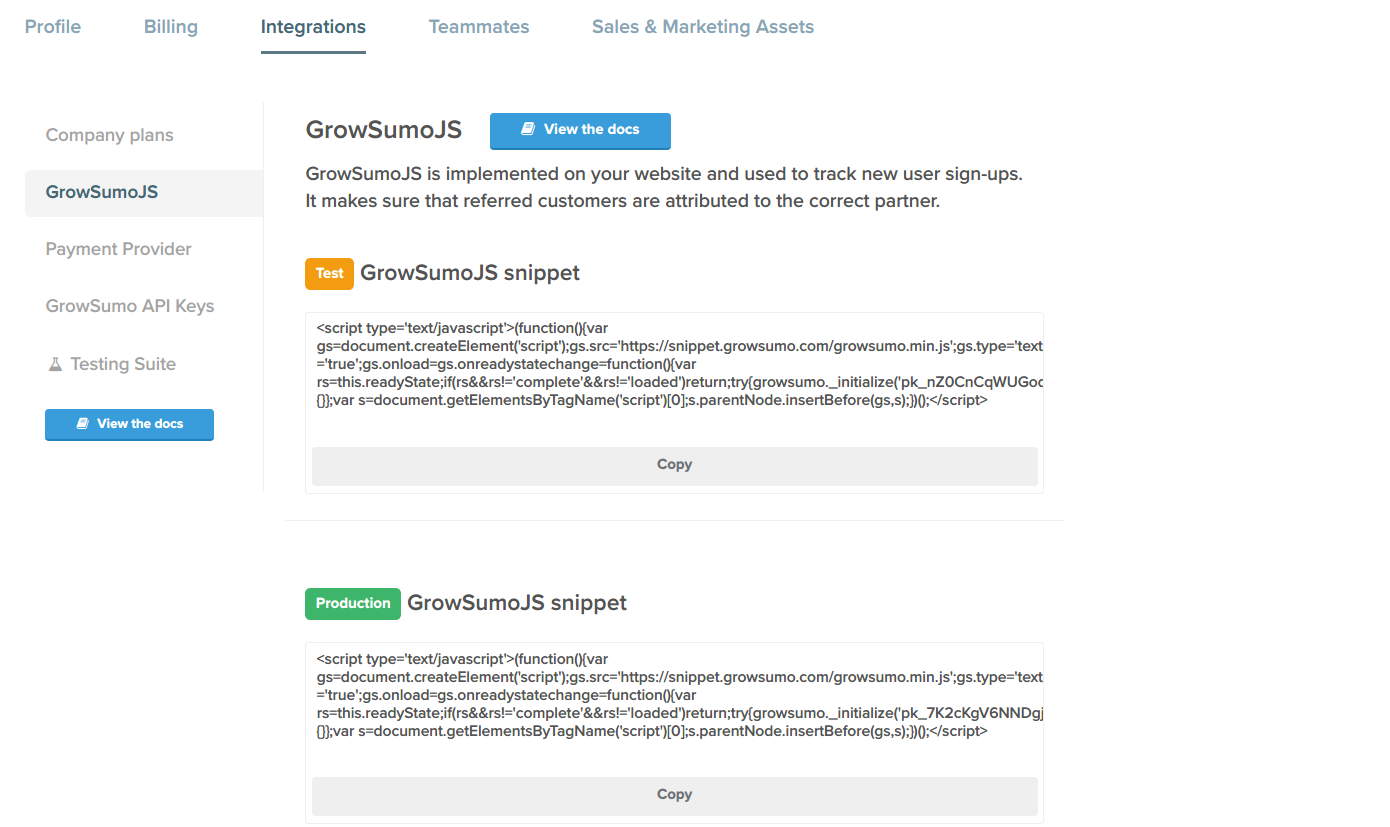
Inject Snippet into footer
Within the SquareSpace editor navigate to Settings > Advanced > Code Injection > Footer and paste PartnerStackJS.
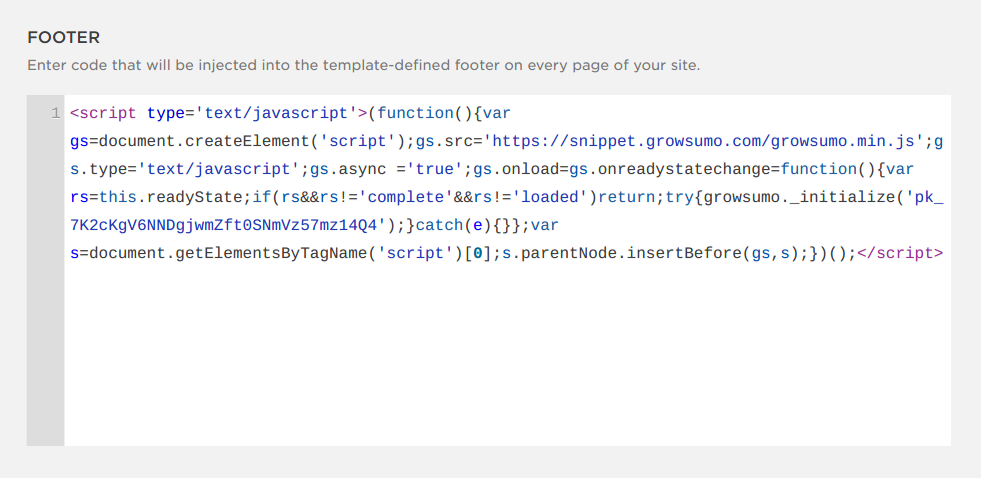
Add Call to PartnerStack with Order Data
At the bottom of the page locate the Order Confirmation Page input field and paste the following code:
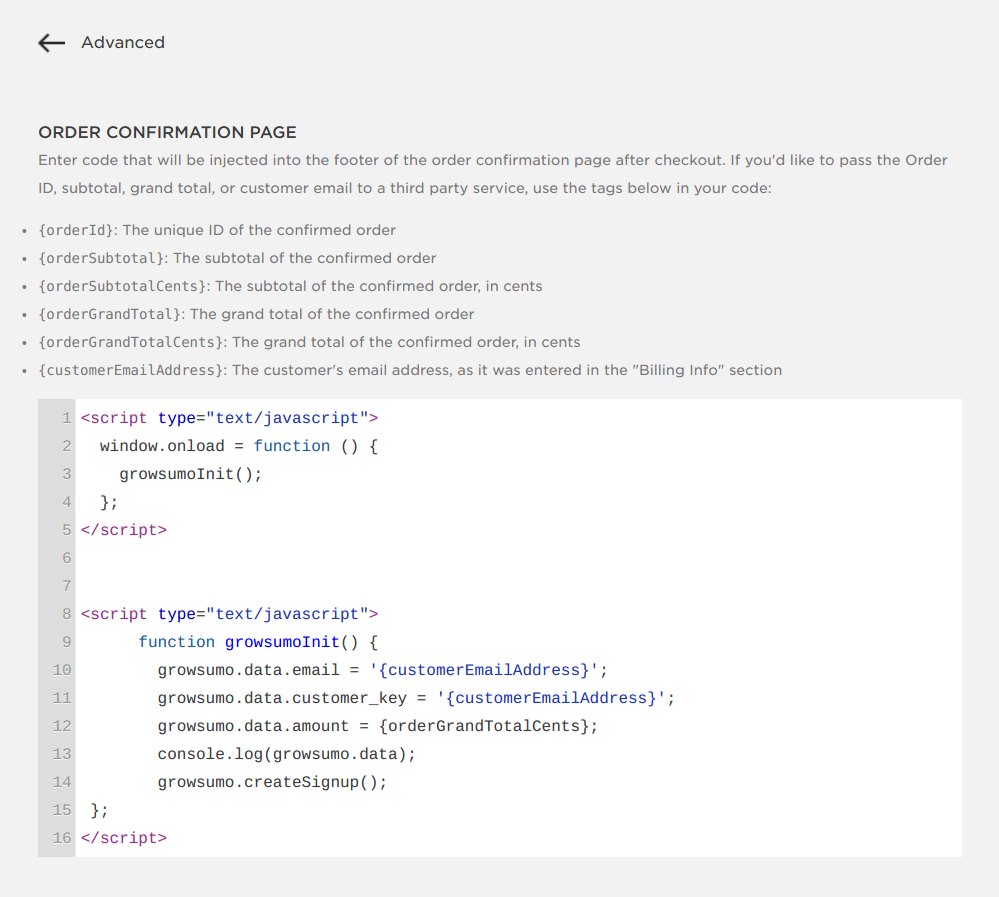
<script type="text/javascript">
window.onload = function() {
growsumo.data.email = '{customerEmailAddress}';
growsumo.data.customer_key = '{customerEmailAddress}';
growsumo.data.amount = {orderGrandTotalCents};
growsumo.createSignup();
};
</script>
Testing
Go to your Integrations Testing Suite
Follow the on-page guide for the Customer created test
After you sign up, the Request Log will show any traffic being sent to your program
Click "Test" when a successful signup event occurs
Updated over 5 years ago
