PartnerStack Workato Connector
PartnerStack helps some of the largest, and fastest growing companies in the world to scale revenue through Partnerships by connecting them to the PartnerStack network of market ready partnerships.
The PartnerStack platform provides partners and channel leaders functionality to automate onboarding, engagement, sales attribution, and commission payouts.
Workato allows you to connect your channel activity in PartnerStack with the sales, marketing, and productivity apps used across your organization.
API version
The PartnerStack connector uses the PartnerStack REST API.
Supported editions and versions
Workato connects programs on certain PartnerStack plans.
How to connect to PartnerStack on Workato
The PartnerStack connector uses Basic Auth of your PartnerStack Public and Private keys, found in company settings.
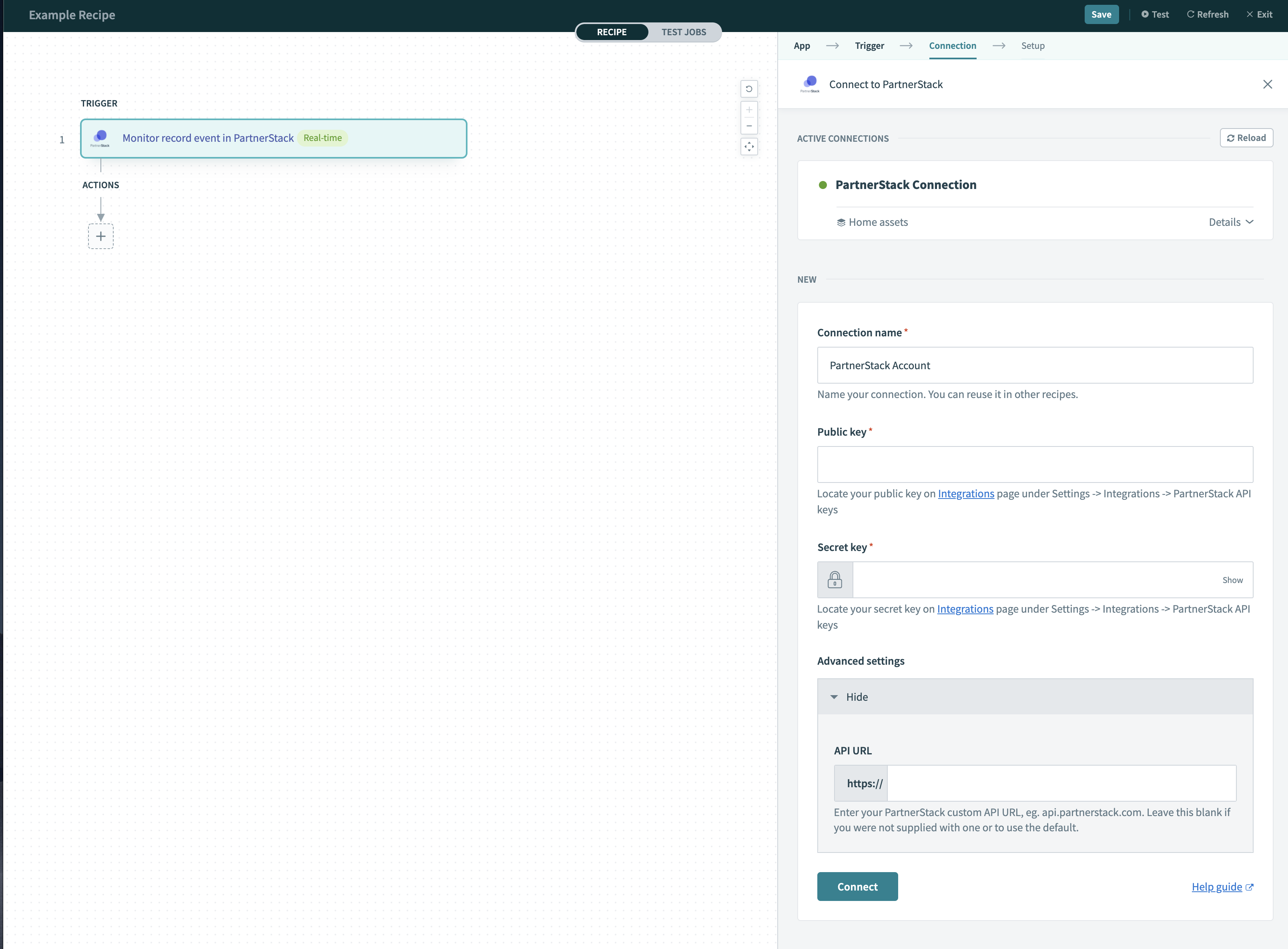
- Connection name
Give this PartnerStack connection a unique name that identifies which PartnerStack company it is connected to.
- Sandbox (Test Mode)
To create Test objects in your PartnerStack account, simply use the Test API credentials found in company settings.
- Advanced - API URL
Leave this blank.
Roles and permissions required to connect
PartnerStack company users must be Admin or have Full ‘Integrations’ permissions to access API credentials.
Each PartnerStack company has a single set of Production and Test API credentials which are scoped to allow Read/Write access to all data in that company account.
Triggers
Monitor real-time events
PartnerStack supports a single trigger that can be configured to target events on various objects. The events available to monitor are determined by the object being monitored.
PartnerStack currently supports monitoring events on the following objects
- Applications
- Customers
- Deals
- Leads
- Partnerships
- Partner Teams
Input fields
| Field | Description |
|---|---|
| Object | Select the object type in PartnerStack you hope to monitor. |
| Events to Monitor | The event type you want to monitor for this object |
| Forms to scope events to | Optional field. Select the application forms you’d like to monitor. Helpful if the recipe is only targeted at certain groups. |
Application Events
Potential partners can submit applications to join a program hosted on PartnerStack. The application object support the following events
- Application Created
- Application Approved
- Application Declined
Output fields
The output of the event contains the application form data, associated group, and partner key.
| Field | Description |
|---|---|
| Content | Fields and content submitted with the application form |
| Decline Reason | The reason provided for a decline application |
| Approved | The attributes of the object which you want to update. Any fields left blank will not be changed from its original value. |
| Key | Internal key reference for the submission |
| Partner Key | The unique identifier |
| Group.key | Internal reference key for the applications associated group |
| Group.name | Internal name for the applications associated group |
| Group.slug | Slugified version of the group name |
| created_at | Epoch millisecond timestamp |
| updated_at | Epoch millisecond timestamp of the last change to this application (submission, approved, or declined) |
Customer Events
Customers represent the user’s of your application who have been referred by a partner. The customers object supports the following events
- Customer Created
- Customer Updated
- Customer Deleted
Output fields
The output of the event contains the customer details, and referring partner key
| Field | Description |
|---|---|
| Key | Internal key reference for the submission |
| Email of the customer | |
| Name | Name of the customer |
| Partner Key | The unique identifier |
| Provider Key | External key reference to your billing system. Utilized in webhook integrations. |
| Test | Boolean, where if True then the customer has been created by a Test mode partner. |
| Source type | The source that created the customer (Link, Deal, Lead |
| Source key | The internal key reference to the related object that created the customer |
| Created at | Epoch millisecond timestamp |
| Updated at | Epoch millisecond timestamp of the last change to this application (submission, approved, or declined) |
| Archived | Boolean, where if True then the customer has been deleted. |
Deal Events
The PartnerStack pipeline objects of Deals represent referrals that partners have registered as business opportunities within your sales process. The Deals objects support the following events:
- Deal created
- Deal updated
- Deal stage updated
Output fields
The output of the event contains the deals form data, associated partner key.
| Field | Description |
|---|---|
| Key | Internal key reference for the submission |
| Partner Key | The unique identifier |
| Account name | The name of the prospects business |
| Contact First Name | The first name of the prospect’s contact |
| Contact Last Name | The last name of the prospect’s contact |
| Stage | The deals current pipeline stage (working, contract out, etc) |
| Lost Reason | If ‘closed/lost’ stage, then the reason the deal was not won. |
| Close Date | The date the prospect closed in format YYYY-MM-DD |
| Amount | Value of the deal in cents (assumed to be USD) |
| Additional Fields | JSON body of custom fields configured for this deal form. |
| Created at | Epoch millisecond timestamp |
| Updated at | Epoch millisecond timestamp of the last change to the deal record. |
Lead Events
The PartnerStack pipeline objects of Leads represent referrals that partners have registered as business opportunities within your sales process. The Leads object supports the following events:
- Lead created
- Lead updated
- Lead approved
- Lead declined
Output fields
The output of the event contains the lead form data, and associated partner key.
| Field | Description |
|---|---|
| Key | Internal key reference for the submission |
| Partner Key | The unique identifier |
| Status | The deals current pipeline stage (working, contract out, etc) |
| Name | The full name of the lead being submitted |
| The Email of the lead being submitted | |
| Approved | Boolean, where True means the Lead has been approved by a partner manager |
| Additional Fields | JSON body of custom fields configured for this lead form. |
| Created at | Epoch millisecond timestamp |
| Updated at | Epoch millisecond timestamp of the last change to the lead record. |
Partnership Events
The PartnerStack partnerships object represents an entity - typically an individual or an organization - that your company has partnered with. The Partnership object supports the following events:
- Partnership created
- Partnership updated
- Partnership group change
- Partnership tags updated
Output fields
The output of the event contains the partnership, group, tag, and partner manager data.
| Field | Description |
|---|---|
| The email of the primary partner contact | |
| First Name | The first name of the primary partner contact |
| Last name | The last name of the primary partner contact |
| Key | Unique internal identifier for this partnership record |
| Partner Key | The unique identifier for the partner |
| Created at | Epoch millisecond timestamp |
| Updated at | Epoch millisecond timestamp of the last change to the lead record. |
| Manager Name | The full name of the partner account manager assign to this partner |
| Manager Email | The email of the partner account manager assign to this partner |
| Event | The name of the event being monitored |
| Group.key | The internal key of the partner’s group |
| Group.name | The name of the Partner’s current group |
| Group.slug | The slugified version of the group name |
| Tier.key | The internal key of the Partner’s current tier |
| Tier.name | The name of the Partner’s current Tier |
| Tags | List of Partner’s current tags |
| Tags Added | (tags updated event only) Lists tags added to the partnerships |
| Tags Removed | (tags updated event only) Lists tags removed from the partnerships |
| Team.key | Internal key of the Partner’s team |
| Team.name | The name of the Partners team - typically the name of the company or organization. |
Partner Team Events
The PartnerStack Partner Team object represents a collections of contacts all working under a single partner entity, such as sales team at an agency or other organization. The Partnership team object supports the following events:
- Partner Team member joined
Output fields
The output of the event contains the partner contact information, and associated partner team.
| Field | Description |
|---|---|
| Team.key | Internal key of the Partner’s team |
| Team.name | The name of the Partners team - typically the name of the company or organization. |
| First Name | The first name of the primary partner contact |
| Last name | The last name of the primary partner contact |
| The email of the primary partner contact | |
| Joined at | Epoch millisecond timestamp when the partner contact joined the team |
Training Events
The PartnerStack Training events represent completion events in an SAP Litmos instance connected to a PartnerStack company account. The Training object supports the following events:
- Training course completed
- Training learning path completed
Output fields
The output of the event contains the training data, and associated partner data.
| Field | Description |
|---|---|
| ID | Internal identifier of the course completed |
| Name | Name of the course or learning path completed |
| Partnership block | Block containing all information about the partner who completed training. See Partnership events for details. |
| Company Key | Internal reference identifier for your partnerstack company instance |
| Completed at | Epoch millisecond timestamp when the course or learning path was completed |
Transaction Events
The PartnerStack Transaction object represents a purchase made by a customer (end user) of your software or service. The transaction object supports the following events:
- Transaction created
Output fields
The output of the event contains the transaction data, and associated customer.
| Field | Description |
|---|---|
| Amount | Transaction amount in the native currency, represented in cents or lowest denomination |
| Currency | 3-letter currency code of the transaction |
| Amount USD | Transaction amount in United States Dollar, converted using spot foreign exchange from openexchangerates.org |
| Customer Key | External key representing the end customer in your system. |
| Key | Internal key representing the end customer. Generated by PartnerStack |
| Category key | Optional category of the transaction |
| Product key | Optional product identifier of the transaction |
| Created at | Epoch millisecond timestamp |
| Updated at | Epoch millisecond timestamp of the last change to the transaction |
Actions
When working with PartnerStack actions in workato, those familiar with the objects inside their PartnerStack account will find it easy to automate program management tasks.
The PartnerStack connector organizes actions into common HTTP-style requests, providing standard CRUD (create, read, update, delete) actions, as well as actions for object search and conversion.
Create Record
This action allow you to create a variety of records in PartnerStack. This action currently supports creating the following objects:
- Action
- Customer
- Deal
- Lead
- Partnership
- Reward
Input data
The input data for each of these objects will change with each object. Select an object and the connector will display the available fields.
Output data
If submitted successfully the connector will return the inputted data, and a 200 code.
Search Records
This action will find and return one or multiple records that match the inputted search criteria. You can search for the following object types:
- Lead
- Deal
- Customer
- Transaction
Input Data
Refine your search by using
- Min and max created at dates for the record
- Min and max updated at dates for the record
- associated partner key
- associated group name
- add a limit the number of results to returned
Output data
If records are found, the connector will return a JSON blob of the objects.
Get Records
This action will return a record that matches the inputted key and object criteria. You can search for the following object types:
- Lead
- Deal
- Customer
- Partnership
Input Data
Input the object type, and the internal key of the object.
Output data
If submitted successfully the connector will return the full object data, and a 200 code.
Update Records
This action allows you to update existing records in PartnerStack. This action currently supports updating the following objects:
- Lead
- Deal
- Customer
- Partnership
Input Data
The input data for each of these objects will change with each object. Select an object and the connector will display the available fields.
Output data
If submitted successfully the connector will return the inputted data, and a 200 code.
Modify Tags
This action allows you to add and remove tags from a partnership.
Input Data
Input the key of the partner, tags to be added, and/or tags to be removed
Output data
If submitted successfully the action will return the partnership with the updated tags, and a 200 code.
Delete Records
This action allows you to delete existing records in PartnerStack. This action currently supports deleting the following objects:
- Lead
- Deal
- Customer
- Partnership
Input Data
Input the key of the record to be deleted.
Output data
If submitted successfully the connector will return the deleted data, and a 200 code.
Convert Object
This action allows you to convert Lead and Deal objects to a customer object.
Input Data
Input the key of the record to be converted, along with an email and external key for the customer.
Output data
If submitted successfully the connector will return the new customer, and a 200 code.
Working with File attachments
PartnerStack supports attaching files to the Deals object. The connector provides two actions to collect one or multiple attachments on a deal, and save the contents to an external system.
Learn more about how Workato handles files and attachments.
Get record attachment list
This action allows you to pull a list of attachments on a targeted object, such as a deal.
Input the Deal key, and if found the action will return the list of attachments and keys.
Get attachment details
This action allows you capture the contents of an attachment to use in another recipe action.
Input the object key, and the file key (returned by ‘get record attachment list’), and if found the action will return the file as a binary object. Lea
Updated 5 months ago
